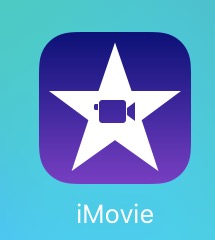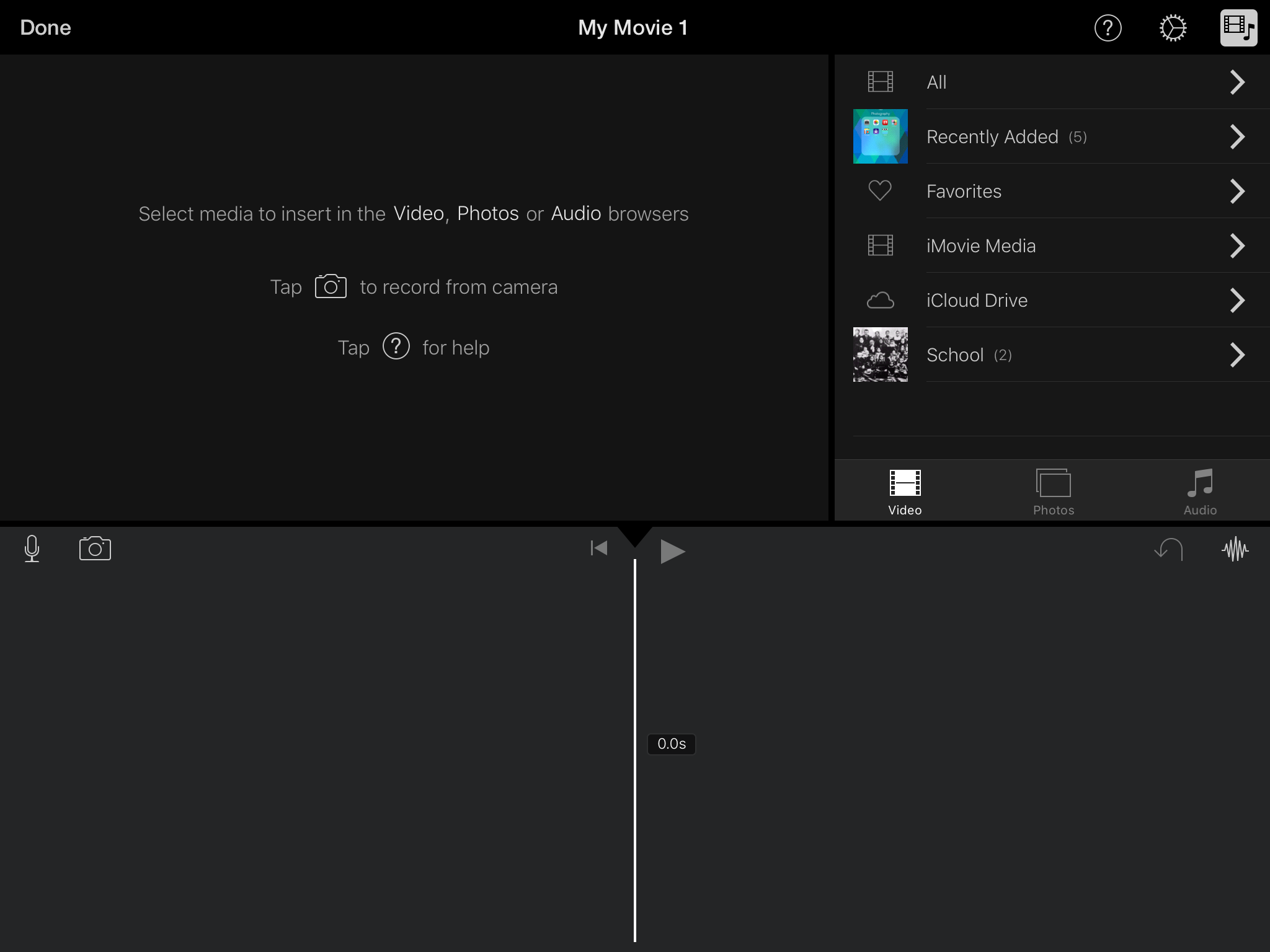Hello everybody! I’ve been told that App Unwraps, or reviews of iPad apps, gained a lot of attention last year, so I’m here to continue the legacy of App Unwraps! To start my App Unwrap writing, I’m going to review iMovie. iMovie is a pretty popular app that you can find in the App Store for only $5.00. It’s also a required app for middle schoolers.
What does it do?
iMovie is a great app where you can create and edit videos, turning them into trailers or movies! It has an overall great feel to it, and makes movies easy…and fun!
You usually start with this kind of screen, where you can add in photos or videos. You do this by tapping a picture/video from the top-right corner. With pictures, you can crop or use “Ken Burns,” a feature where you can move the picture around. With videos, you can put in slow motion, add text, or even change it to black and white! Overall, it’s a pretty easy app to learn, and makes movie-making a breeze!
Cons
An app can’t be perfect. Nothing is. iMovie is great, but it has its flaws. One of them is that it doesn’t contain all the features that the computer version has. What I really want is to be able to speed up the videos. Another thing is saving the photos that you can take to your photo stream. But overall, it’s a great app.
My overall review… 4.7 stars…out of five! This is an awesome app, and will help you academically… And if you just want to have some fun! One of my favorite things is to knock down towers, then place it in slow motion. It looks awesome. Well, anyway, thank you for reading this article, and I hope to do more App Unwraps in the future!