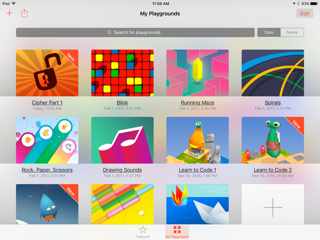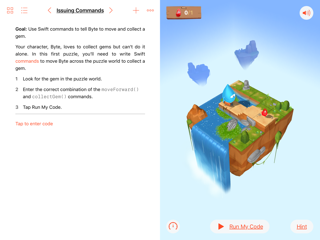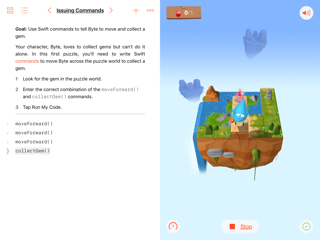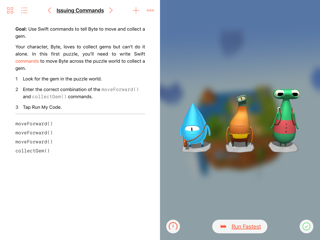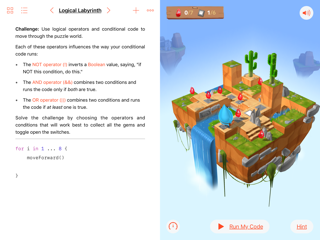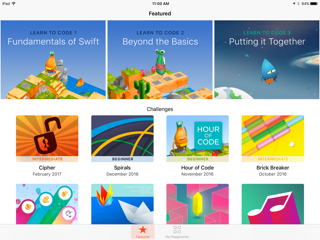Today we are going to highlight an App(le)* that teaches you Swift for free, called Swift Playgrounds.
Swift is the coding language that Apple uses to make many of their apps and operating systems, including Playgrounds itself. A coding language is a special type of language that computers understand. Different coding languages do different things. For example, HTML and CSS can create websites, while JavaScript and C Sharp are primarily used for making video games, and so on.
This is the home screen. It shows all of the “playgrounds” that you have. A “Playground” is basically an area to experiment with code. I have downloaded many from the store, but we’ll get to that later. Click on the + to create a new blank playground, or click on one that you already worked on to open it. If you don’t know how to code using Swift, no problem! The “Learn to Code” courses will teach you. Let’s open the first “Learn to Code course as an example.
You can see that your code is on the left, where you can easily edit your code and see the instructions that have been given for some exercises. It also comes with a redesigned keyboard made exclusively for Playgrounds.
On the right, you can see what the code actually looks like. Click the Run My Code button to, well, run your code! The dial icon allows you to make your code execute faster or slowly step through your program. If you are stuck, the Hint button can help.
Plus, you can even choose between three ultra-cool-looking avatars!
The challenges get harder as you go on, as you learn new concepts. For example, you can navigate a labyrinth filled with gems and switches using loops and Boolean to complete the challenge below.
But this isn’t all you can do. You can program spirals, musical instruments, ciphers, games, mazes, and even an edited version of “Rock, Paper, Scissors”! The Swift Store is the place where you can get all of these. Similar to the App Store, just click on a playground to learn more and download it.
To conclude, Swift Playgrounds is a terrific program created by Apple to teach children how to code. Overall, we give Swift Playgrounds a 8 out of 10 stars. With it’s helpful tutorials and childlike simplicity, this program is overall fantastic. It has it’s share of faults, such as the long downloading time and large storage space, but it is a great download if you ever want to learn a bit of Swift. This is App Unwrap, logging off.