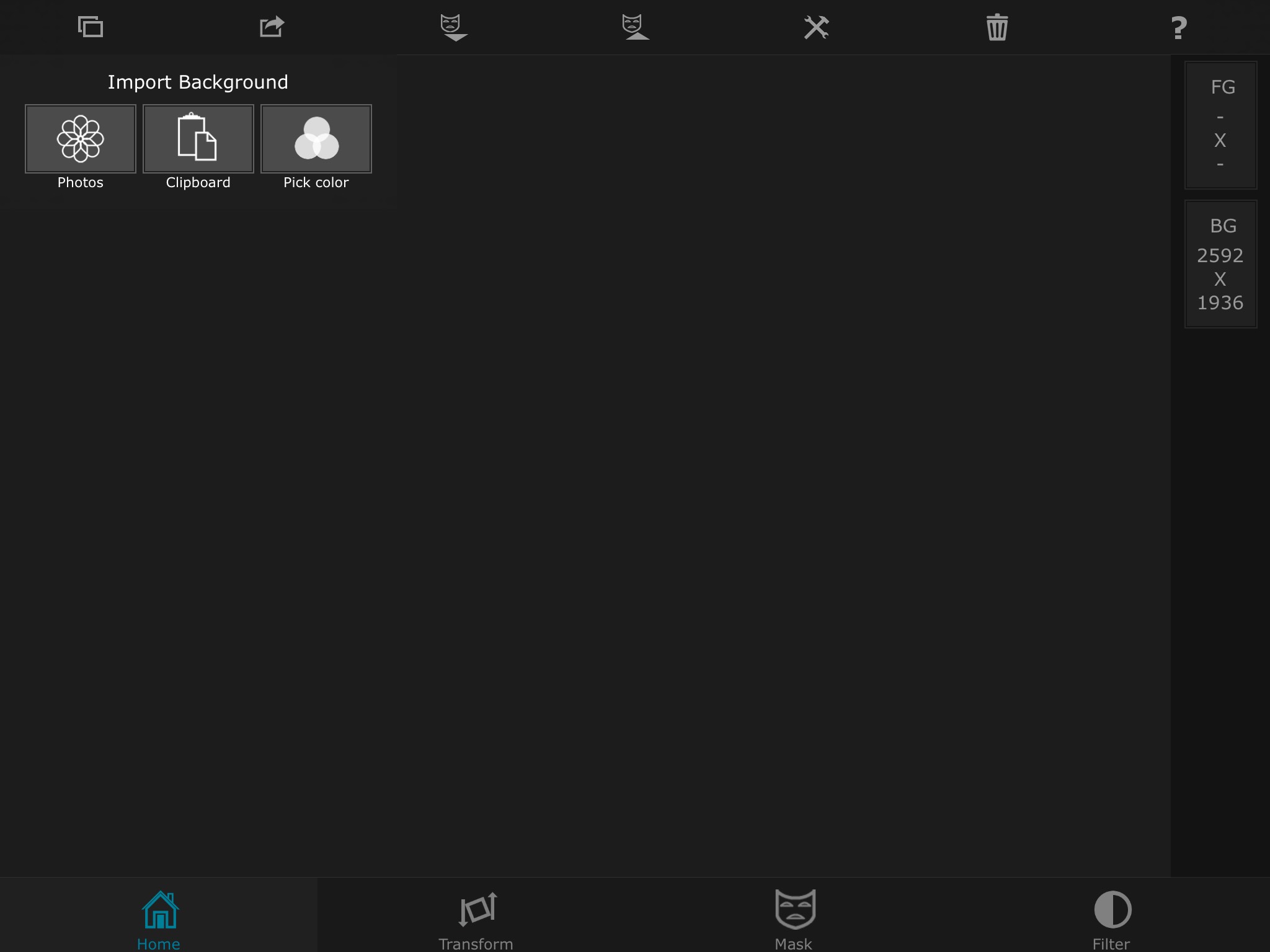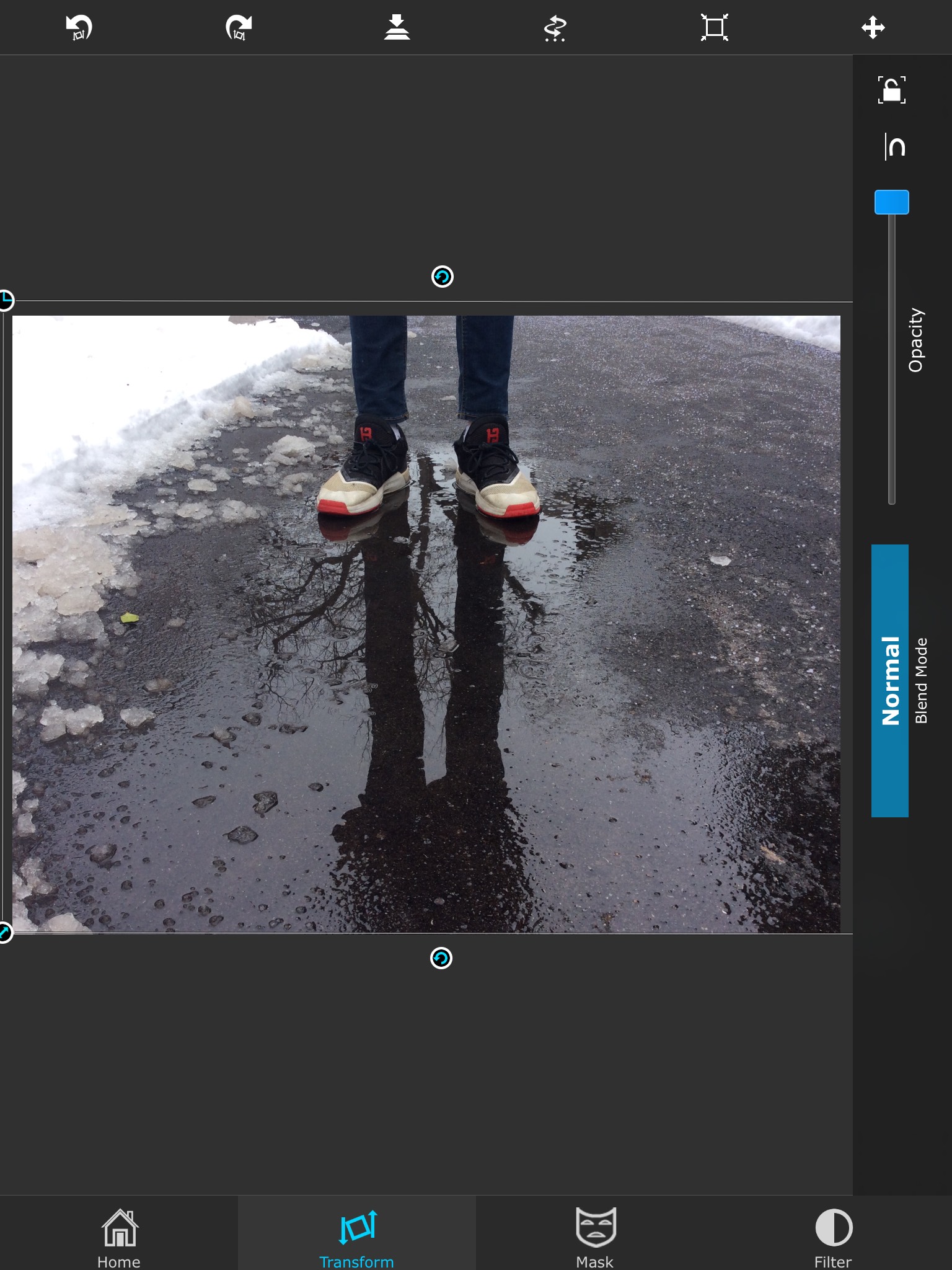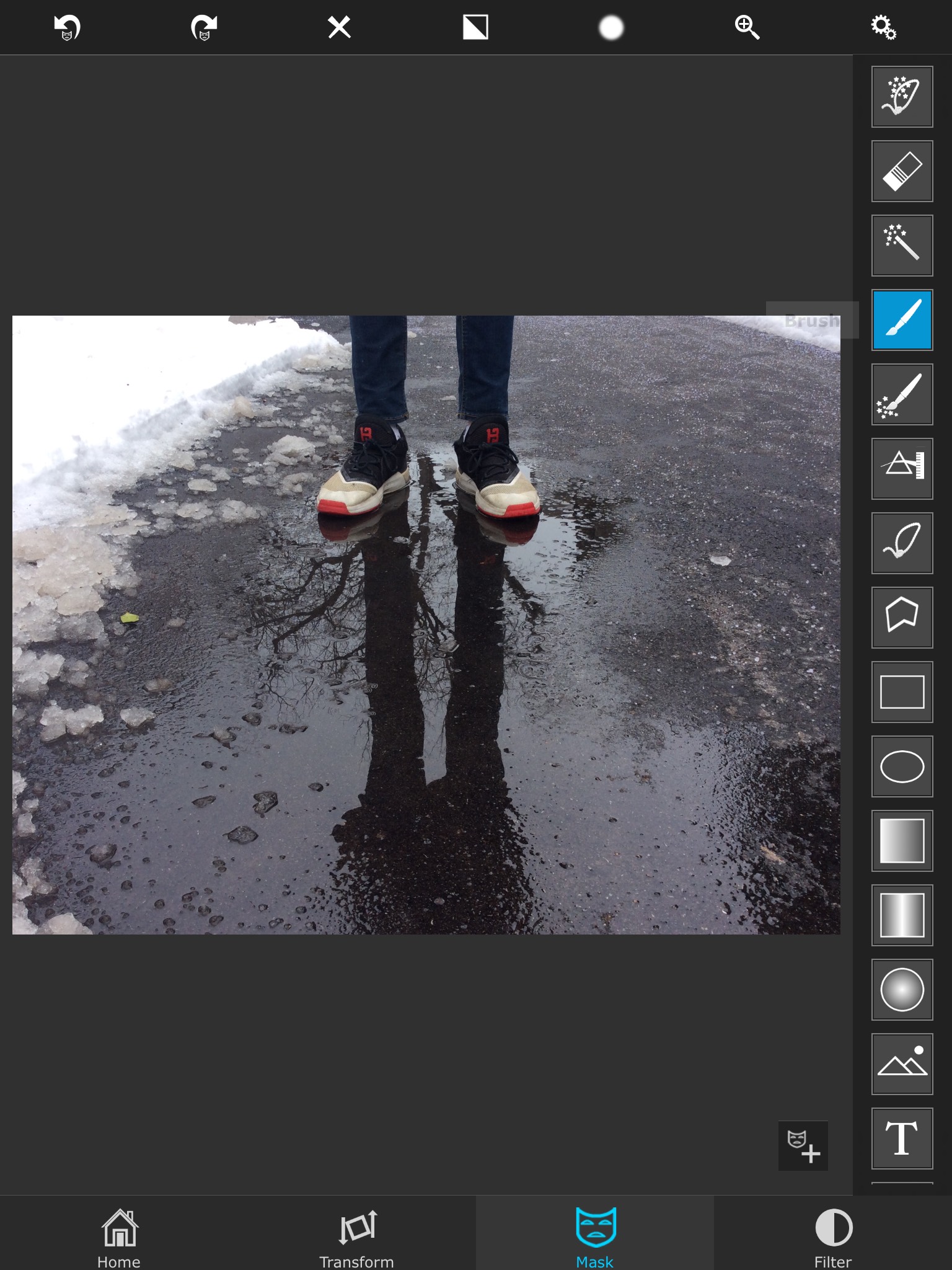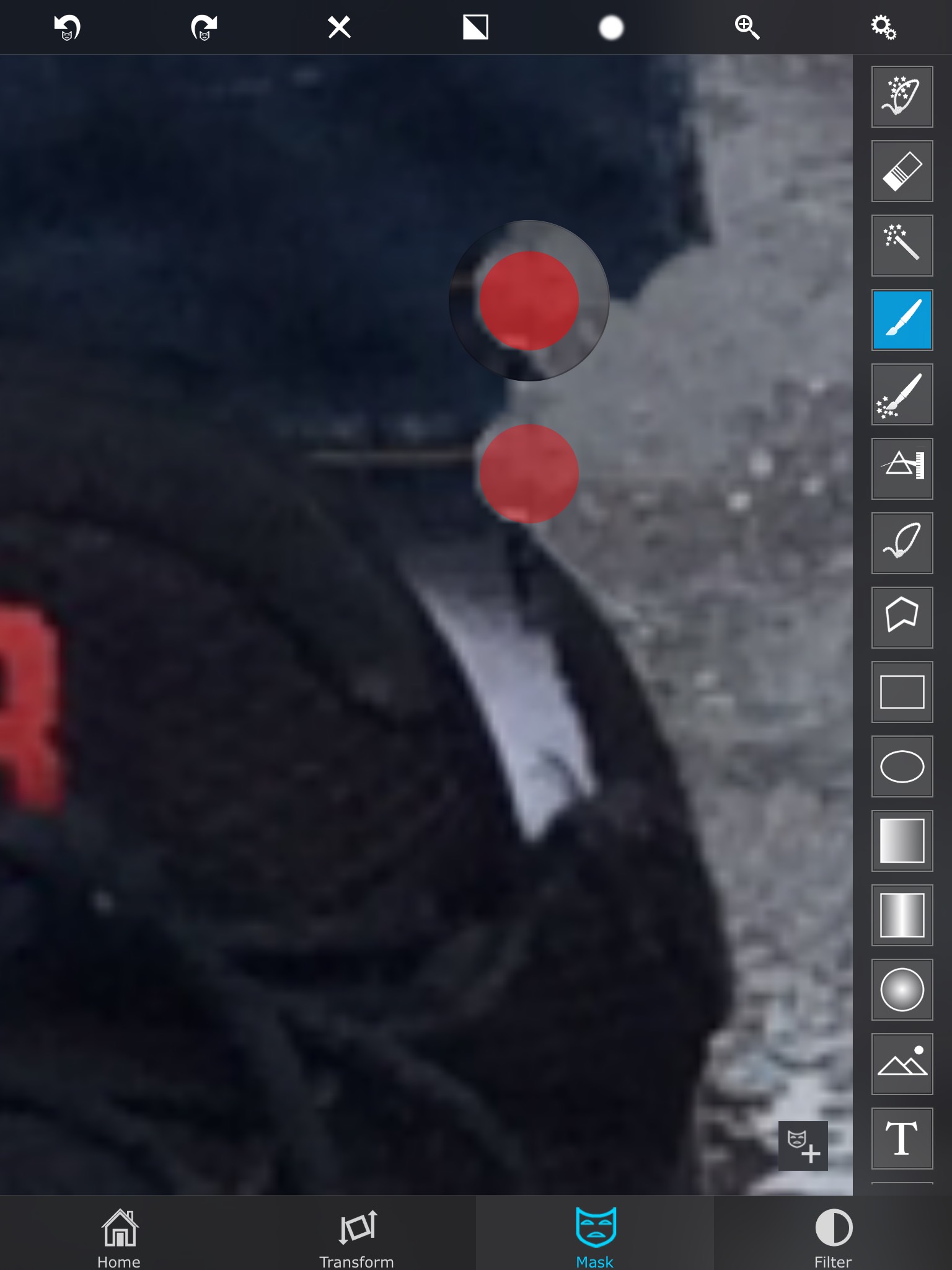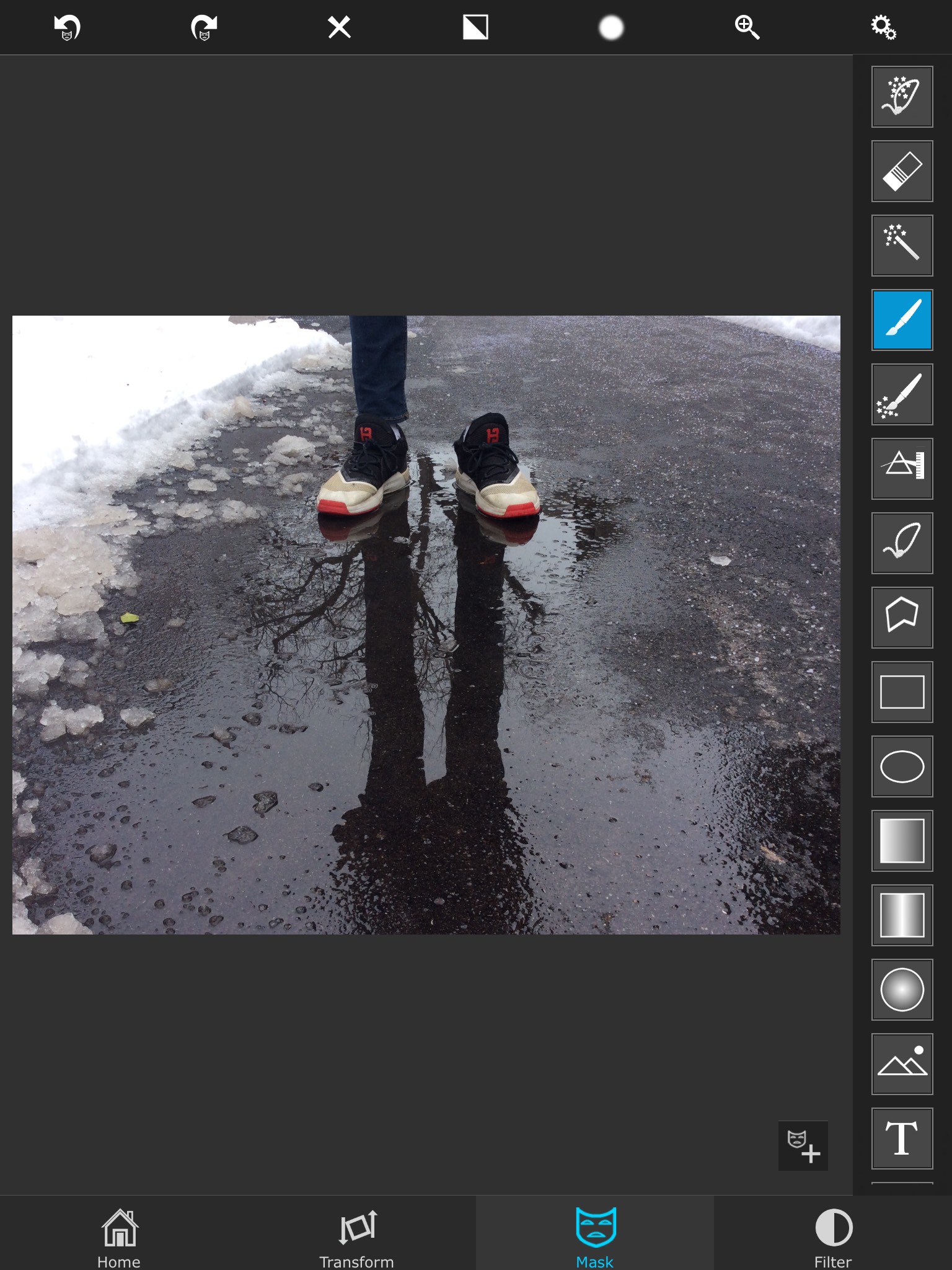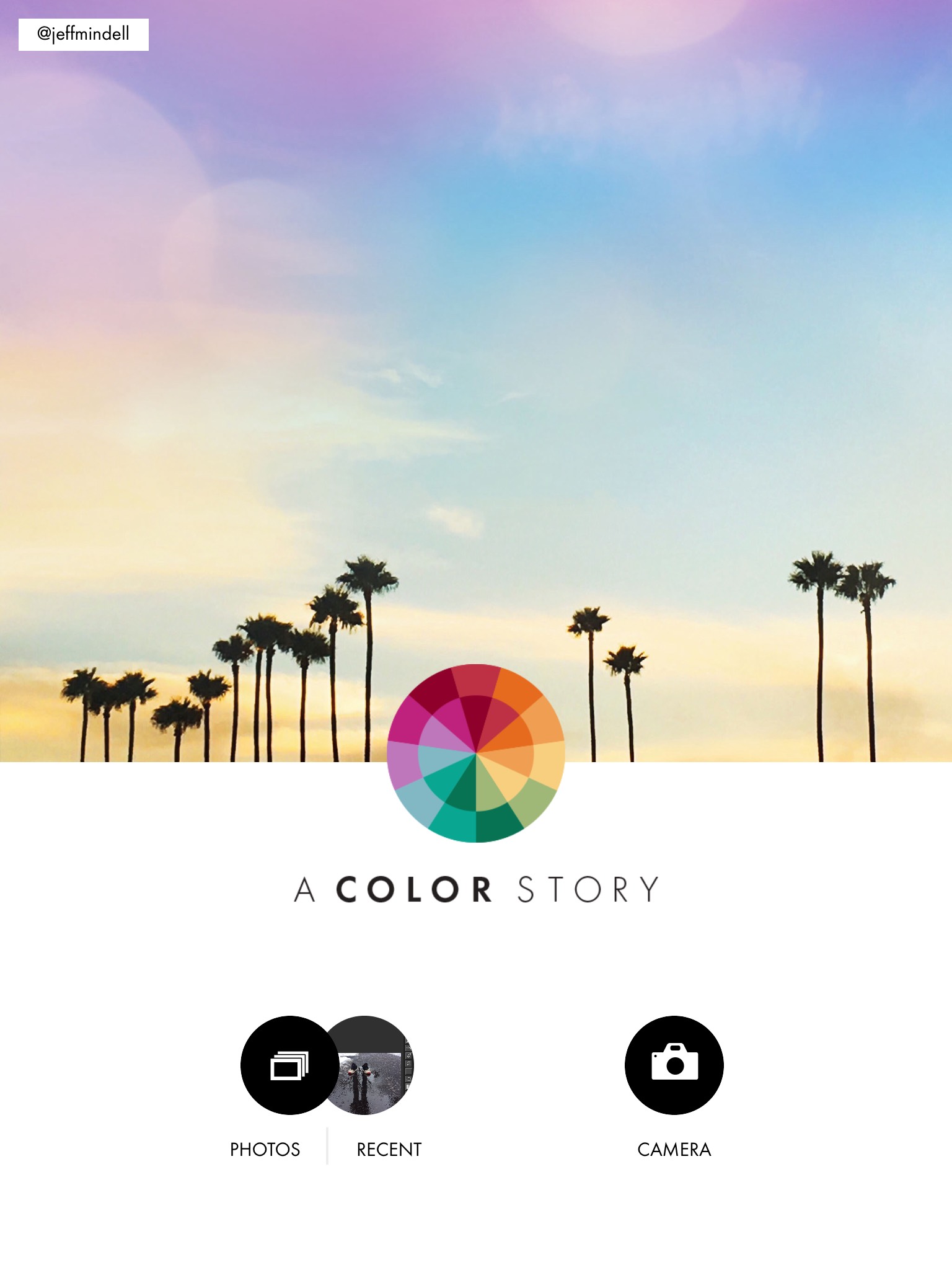If you aren’t already familiar with the term “photoshop” and you are living under a rock, it is basically editing photos to make them look surreal or just flat-out unrealistic. In this tutorial, I would like to show how to do a simple photo manipulation! All you need is an app that can mask out layers and maybe a photo editor to make your photo look better. Picsart is free and works fine, but I like Superimpose because it is more precise. It is up to you if you want the photo to be of yourself or a friend. The steps will be for people who are using a friend. I would also like to add that this requires a puddle…
Steps:
- Ask your friend to stand behind a puddle.
- Make sure their reflection looks like a human outline.
- Be sure to keep a portion of their legs in the picture.
- The puddle should reflect what you need–if it doesn’t, move back or forward.
- Take the picture.
- Ask your friend to kindly step aside and out of the frame.
- Take a picture.
I will now show you steps with photos in Superimpose:
Go into the editing app you have chosen and select your background.
The background should be the photo after your friend has moved.
Add your foreground with your friend in it.
Adjust the photo so it lines up with the background.
Go into mask and select the brush and mask away the foreground–if you make a mistake, there is also an eraser.
Go into mask and select the brush and mask away the foreground. If you make a mistake, there is also an eraser.
Continue to mask away the foreground.
The finished product should look like this:
I suggest that you edit the photo to make it look nice. I used A Color Story to edit the photo. Adjust whatever feels necessary to make the photo look natural and sleek.
I hope you enjoyed this simple tutorial and maybe you can do more edits in the future!